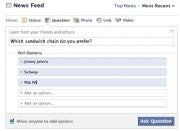Family. Larry Page’s brother, Carl, helped start eGroups, a dot-com company in the 90s that was acquired for almost half a billion dollars in 2000 by Yahoo. So even if this Google thing hadn’t worked out for Larry, he probably could’ve done alright being part of his brother’s entourage.
Backrub. The original name of Google was Backrub. They called it that because the algorithm ranked pages based on how many “back links” a page had.
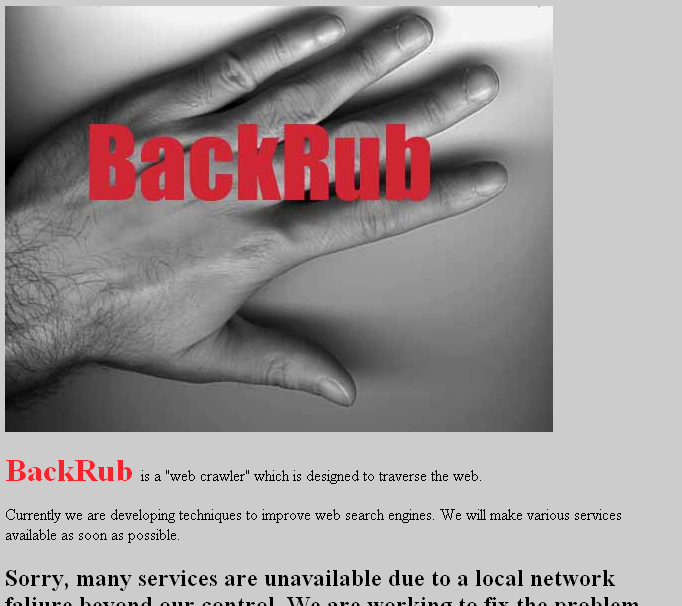
(screen short of the first version of Backrub)
Patents. The genealogy of the Google patent is interesting. Here’s the link to the patent filed with the US Patent Office. It refers to another patent owned by Dow Jones that was very similar to the Google patent and was developed by a guy named Robin Li when he worked for a company owned by Dow jones. Both patents used similar ideas of ranking a page not necessarily by using the text on the page but also by counting how many links referenced the page. Dow Jones wasn’t really sure what to do with the patent (called RankDex) so Robin Li left the company and went to China. While there he licensed the patent from Dow Jones for almost nothing and started (and is still CEO of) a little company called Baidu. Here’s Robin Li’s patent on RankDex. Its interesting that the same basic idea inspired both Google and Baidu.
Stanford. The Google algorithm is called PageRank. You would think it was named after its ability to rank pages but Google claims its named after Larry Page. But that’s not the interesting thing. The interesting thing is that Stanford holds the patent. They were given 1.8mm shares which they sold in 2005 for $336 million. Basically, colleges should encourage the actual developers of their patents to start companies. It pays off.
Extinction. The PageRank algorithm can not only rank pages for search engines but the exact same algorithm can be used to determine which species are about to go extinct. This paper describes it in detail. But basically, a “back link” is similar to “species that another species can eat to survive”. The more “back links” in this sense that a species has, the more likely it is to NOT go extinct. Interesting.
Politics. Larry Page and Sergey Brin are the two richest guys in the country to not make any political contributions. The 20 or so billionaires richer than them all make political contributions. I guess they don’t want to get anyone upset. Google spent more on lobbying last year than Yahoo, Facebook, and Apple combined.
Yahoo. Larry Page and Sergey Brin originally wanted to be academics. They didn’t want to build a business. They developed their initial search engine and then tried to shop it around. They were actually willing to sell it for $1 million in 1997. They went all over Silicon Valley to try and sell their search engine. They went to Yahoo, who turned them down. Later, in 2002, Yahoo tried to buy them for $3 billion but at that point Google turned them down. Now Google is worth $150 billion.
Luck. The “I’m Feeling Lucky” button probably costs Google about $110 million a year. When you click on that button it just takes you to the top search result. In other words, you skip all the ads that Google makes money on. So why don’t they just take that button off? Focus groups apparently show that people feel more comfortable with the button on there. Worth noting that @Google’s first tweet on twitter was: “I’m 01100110 01100101 01100101 01101100 01101001 01101110 01100111 00100000 01101100 01110101 01100011 01101011 01111001 00001010” which means “I’m feeling lucky” in binary.

Employee #1. Google’s first employee was a guy I never heard of until today. Craig Silverstein. Apparently he’s still there as Director of Technology. I don’t know what his salary is but he’s worth about $950 million according to various sites. While researching him I came across a weird anti-semitic site that I’m not going to link to. It referred to him as “the jew Craig Silverstein” (it also referred to Sergey Brin’s wedding as “jewgle” wedding) and it was about how the jews control Google, Facebook, Wikipedia, etc. The funny thing about this particular site is that it had Google Ads all over it.
Beauty. Beautiful Google Earth photos. This is not necessarily an unusual thing but I find Google Earth to be a work of art. Here’s a site that has a collection of amazing photos taken by Google Earth.

(man with gun facing Google Earth camera)