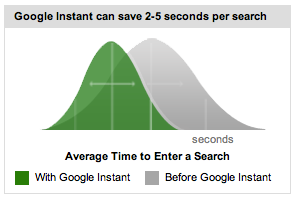Touch screen technology was invented by Jason Ford and Doctor Sam Hurst of Elo TouchSystems.
A touchscreen is an electronic visual display that can detect the presence and location of a touch within the display area. The term generally refers to touching the display of the device with a finger or hand. Touchscreens can also sense other passive objects, such as a stylus. However, if the object sensed is active, as with a light pen, the term touchscreen is generally not applicable.
The touchscreen has two main attributes. First, it enables one to interact directly with what is displayed, rather than indirectly with a cursor controlled by a mouse or touchpad. Secondly, it lets one do so without requiring any intermediate device that would need to be held in the hand. Such displays can be attached to computers, or to networks as terminals. They also play a prominent role in the design of digital appliances such as the personal digital assistant (PDA), satellite navigation devices, mobile phones, and video games.
Types:
Several types of Touch Screen technologies are available. Some of the basic and widely used ones are:
5-wire Resistive Touchscreen Technology
Surface Acoustic Wave Touchscreen Technology
Capacitive Touchscreen Technology
Glossary of Touch Screen Technology
Components and Working:
A basic touchscreen has three main components: a touch sensor, a controller, and a software driver. The touchscreen is an input device, so it needs to be combined with a display and a PC or other device to make a complete touch input system.
1. Touch Sensor
A touch screen sensor is a clear glass panel with a touch responsive surface. The touch sensor/panel is placed over a display screen so that the responsive area of the panel covers the viewable area of the video screen. There are several different touch sensor technologies on the market today, each using a different method to detect touch input. The sensor generally has an electrical current or signal going through it and touching the screen causes a voltage or signal change. This voltage change is used to determine the location of the touch to the screen.
2. Controller
The controller is a small PC card that connects between the touch sensor and the PC. It takes information from the touch sensor and translates it into information that PC can understand. The controller is usually installed inside the monitor for integrated monitors or it is housed in a plastic case for external touch add-ons/overlays. The controller determines what type of interface/connection you will need on the PC. Integrated touch monitors will have an extra cable connection on the back for the touchscreen. Controllers are available that can connect to a Serial/COM port (PC) or to a USB port (PC or Macintosh). Specialized controllers are also available that work with DVD players and other devices.
3. Software Driver
The driver is a software update for the PC system that allows the touchscreen and computer to work together. It tells the computer's operating system how to interpret the touch event information that is sent from the controller. Most touch screen drivers today are a mouse-emulation type driver. This makes touching the screen the same as clicking your mouse at the same location on the screen. This allows the touchscreen to work with existing software and allows new applications to be developed without the need for touchscreen specific programming. Some equipment such as thin client terminals, DVD players, and specialized computer systems either do not use software drivers or they have their own built-in touch screen driver.
1. Touch Sensor
A touch screen sensor is a clear glass panel with a touch responsive surface. The touch sensor/panel is placed over a display screen so that the responsive area of the panel covers the viewable area of the video screen. There are several different touch sensor technologies on the market today, each using a different method to detect touch input. The sensor generally has an electrical current or signal going through it and touching the screen causes a voltage or signal change. This voltage change is used to determine the location of the touch to the screen.
2. Controller
The controller is a small PC card that connects between the touch sensor and the PC. It takes information from the touch sensor and translates it into information that PC can understand. The controller is usually installed inside the monitor for integrated monitors or it is housed in a plastic case for external touch add-ons/overlays. The controller determines what type of interface/connection you will need on the PC. Integrated touch monitors will have an extra cable connection on the back for the touchscreen. Controllers are available that can connect to a Serial/COM port (PC) or to a USB port (PC or Macintosh). Specialized controllers are also available that work with DVD players and other devices.
3. Software Driver
The driver is a software update for the PC system that allows the touchscreen and computer to work together. It tells the computer's operating system how to interpret the touch event information that is sent from the controller. Most touch screen drivers today are a mouse-emulation type driver. This makes touching the screen the same as clicking your mouse at the same location on the screen. This allows the touchscreen to work with existing software and allows new applications to be developed without the need for touchscreen specific programming. Some equipment such as thin client terminals, DVD players, and specialized computer systems either do not use software drivers or they have their own built-in touch screen driver.
| Touchscreens As Input Device: All of the touchscreens that we offer basically work like a mouse. Once the software driver for the touchscreen is installed, the touchscreen emulates mouse functions. Touching the screen is basically the same as clicking your mouse at the same point at the screen. When you touch the touchscreen, the mouse cursor will move to that point and make a mouse click. You can tap the screen twice to perform a double-click, and you can also drag your finger across the touchscreen to perform drag-and-drops. The touchscreens will normally emulate left mouse clicks. Through software, you can also switch the touchscreen to perform right mouse clicks instead. | |